Adobe Acrobat Pro Student and Teacher Edition (2017, Windows, DVD)
$83.30
In stock
Description
With Adobe Acrobat Pro Student and Teacher Edition, you’ll be able to create, edit, and digitally sign your PDFs with ease.
The 2017 version of Acrobat Pro features the Compare Files tool, which allows you to quickly and accurately detect differences between two PDF files. It also adds tabbed viewing, so you can view all your PDFs in a single window. The Edit PDF tool provides more options, such as creating numbered or bulleted lists. Use the enhanced Tools search to quickly find the tool you need to complete your task.
You can install this on up to two computers.
Additional information
| Weight | 0.18 lbs |
|---|---|
| Dimensions | 7.55 × 5.45 × 0.75 in |
| Delivery Method | Download |
| License Type | Educational |
| Number of Users Supported | 1 |
| Supported Operating Systems | Windows 7<br />Windows 8<br />Windows 10<br />Windows Server 2012<br />Windows Server 2008 R2 |
| Memory Requirement | 1 GB |
| Storage Requirement | 2.5 GB |
| CPU Requirement | 1.5 GHz and Faster |
| Display Resolution Requirement | 1024 x 768 |
| Supported Languages | Arabic<br>Brazilian Portuguese<br>Czech<br>Danish<br>Dutch<br>English<br>Finnish<br>French<br>German<br>Hebrew<br>Hungarian<br>Italian<br>Japanese<br>Korean<br>Norwegian<br>Polish<br>Russian<br>Simplified Chinese<br>Slovak<br>Slovenian<br>Spanish<br>Swedish<br>Traditional Chinese<br>Turkish<br>Ukrainian |
| Internet Connection Required | Yes |
Reviews (2)
2 reviews for Adobe Acrobat Pro Student and Teacher Edition (2017, Windows, DVD)
Only logged in customers who have purchased this product may leave a review.
Related products
Home & Office Software
Home & Office Software
Home & Office Software
Symantec Norton WiFi Privacy 1.0 Subscription Card (1-Year, 1 Device)
Home & Office Software
Microsoft Visio Standard 2019 (1-User License, Product Key Code)
Home & Office Software
Home & Office Software
Home & Office Software
Home & Office Software
Microsoft 365 Business Standard (1 PC or Mac License / 12-Month Subscription / Product Key Code)








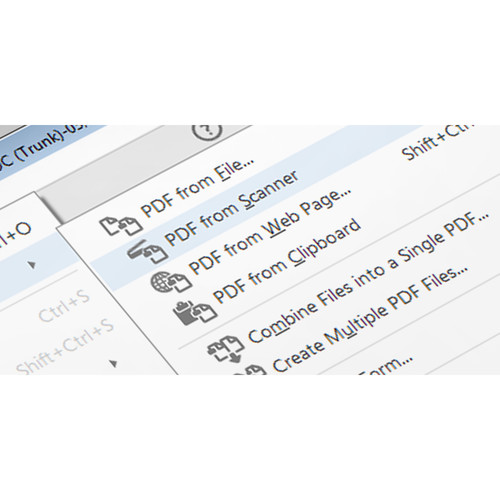



Christopher Prosacco
Verified Purchase
I ordered Acrobat Pro Student & Teacher Edition 2017. Everything was perfect. The package arrived promptly and was in excellent condition and the product is great. There were no problems at all with either shipping or the product. Acrobat is the standard, and this edition is the full Pro version at a special price for students and teachers. In general, if you have an email address ending in .edu you should have no problem activating this software. This version allows two installs, but only one can be used at a time. Read the criteria to see if you qualify for the student/teacher edition. There are some ways of proving that you are a teacher or a student beyond the email address, but know that this version will not work for you if you don’t qualify. I always find good prices, good responsiveness, and good products at B&H Photo.
Everett Lueilwitz
Verified Purchase
My historical book writing project required the photographing (.jepg) of 1000+ pages in a government Archive. Adobe Acrobat Pro converted all 1000 pages into .pdfs with one key stroke. Next, it did an optical scan and made the entire 1000 pages searchable. It then let me combine specific pages into specific groups. I leased this product for several months from Adobe and then determined it was a must have for any future research/writing projects.