No products in the cart.
ASUS Chromebox 4 Mini Desktop Computer
Rated 5.00 out of 5 based on 7 customer ratings
(8 customer reviews)
$399.20
Free U.S. Standard Shipping
30-Day Money Back
100% Secure Payments
Top-notch support
In stock
Description
Study, stay productive, and be entertained with the ASUS Chromebox 4 Mini Desktop Computer, which packs the power of an Intel Core i3 dual-core processor and 8GB of memory into a small form factor to quickly run and multitask a variety of Chrome OS applications from its 128GB solid-state drive. Measuring 5.84 x 5.84 x 1.57″ and weighing only 2.2 lb, this mini computer system features a space-saving design to help minimize desktop clutter. It also includes a lockable VESA mount with a screw-in rubber barrier that protects it from everyday bumps in addition to allowing you to attach it to a multitude of surfaces, including on a wall, under a desk, and more. Attaching the Chromebox 4 to the rear of a monitor turns the screen into an all-in-one system. Furthermore, you can connect up to three compatible external 4K monitors to the system using its two HDMI ports and USB Type-C port to help enhance multitasking efficiency with a large viewing space. Its integrated 802.11ax Wi-Fi allows you to connect to compatible wireless networks for fast and smooth 4K video streaming, data transfers, video chats, and more. Chrome OS comes pre-installed on the system.
Additional information
| Weight | 3.32 lbs |
|---|---|
| Dimensions | 13.3 × 7.7 × 2.6 in |
| Operating System | Chrome OS |
| Ports | 5 x USB Type-A (USB 3.1 / USB 3.2 Gen 2) |
| Security | Kensington Lock Slot |
| Pointing Device | None |
| Keyboard | None |
| NFC | No |
| Bluetooth | 5.0 |
| MU-MIMO Support | Yes |
| Wi-Fi | Wi-Fi 6 (802.11ax) |
| Ethernet | 1 x RJ45 (Gigabit) |
| Built-In Microphones | None |
| Built-In Speakers | None |
| Audio | 1 x 1/8" / 3.5 mm Headphone/Microphone Input/Output |
| Display | 2 x HDMI 2.0 |
| USB Type-C Ports | 1 x USB 3.1 / USB 3.2 Gen 1 (Supports DisplayPort and Power Delivery) |
| Optical Drive | None |
| CPU Socket | BGA 1528 |
| PCI Expansion | None |
| Solid State Storage | 1 x 128 GB M.2 |
| Total Installed Capacity | 128 GB |
| SSD Slots | 1 x M.2 2280 (In Use) |
| Total Drive Bays | None |
| GPU | Intel UHD Graphics |
| Graphics Type | Integrated |
| Memory Slot Type | Not Specified by Manufacturer |
| Memory Configuration | 2 x 4 GB |
| Total Installed Memory | 8 GB |
| Memory Type | 2666 MHz DDR4 |
| L3 Cache | 4 MB |
| Maximum Boost Speed | 4.1 GHz |
| CPU | 2.1 GHz Intel Core i3-10110U Dual-Core (10th Gen) |
| Power Supply | 90 W |
Reviews (8)
8 reviews for ASUS Chromebox 4 Mini Desktop Computer
Only logged in customers who have purchased this product may leave a review.
Related products
Desktop Computers
Rated 4.86 out of 5
$519.20
Desktop Computers
$707.20
Desktop Computers
Rated 4.43 out of 5
$664.99
Desktop Computers
Rated 5.00 out of 5
$419.25
Desktop Computers
Rated 5.00 out of 5
$674.25
Desktop Computers
$629.99
Desktop Computers
$383.99
Desktop Computers
Rated 4.71 out of 5
$324.35


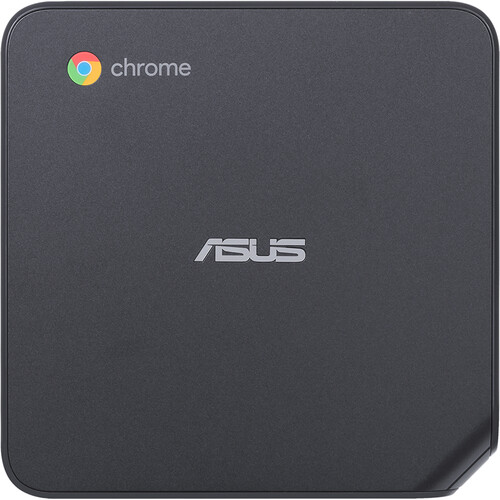














Kaitlyn Sipes
Verified Purchase
With only one disappointment I am completely satisfied with my switch from Windows OS to Chrome OS. Over 90% of all activities done on a PC are done online anyway, so why bother with the bloat of Windows OS. My only problem with Chrome is the lack of printer driver support. I have a Dell color laser MFP that only prints B&W now. Luckily, I have a Canon color photo printer that Chrome OS supports
Katherine Cole
Verified Purchase
Last 2 weeks of working is a game changer. Extremely good performance.
Rory Cruickshank
Verified Purchase
All my peripherals work seamlessly without any hiccups what so ever. This is definitely an upgrade from my old chromebox 2 and 3. this number 4 is the cream of the crop and am looking forward to #5.
Dewayne Kerluke
Verified Purchase
I really love this little device. With everything that’s cloud hosted, this is nearly perfect. Outlook, O365, Teams, WebEx, etc. it all works easily. It’s fast and less worry about updates and patches. I would recommend this for basic office functions and web browsing!
Wyman Mertz
Verified Purchase
I wanted a simple and fast system that used the latest technology. The Asus Chromebox 4 fit the bill. I have used computers for over 40 years and the Chromebox is by far the easiest to set up and use.
Hunter Schiller
Verified Purchase
I had purchased my old machine used about seven years ago. It was continuing to work perfectly well. But, I was receiving messages that the operating system couldn’t be updated to current versions. And, it was interfering with my ability to work with Google Docs. So, I got this new one. It was easy to swap in, less trouble than my most recent Chromebook installation and seems smooth to use. I’m happy.
Delphine Thiel
Verified Purchase
This unit replaces my old xp, finally! It’s installation and setup is very easy and fast. Almost instant opening of apps. etc. great for surfing. Have yet to hookup printer, so hopefully all goes well. I like the simplicity and security of this unit for online banking etc.
Manuela Bartoletti
Verified Purchase
This is an upgrade for me which provides greater speed in all aspects. I’m very satisfied.