No products in the cart.
Microsoft Sculpt Ergonomic Keyboard for Business
Rated 3.57 out of 5 based on 7 customer ratings
(8 customer reviews)
$45.47
Free U.S. Standard Shipping
30-Day Money Back
100% Secure Payments
Top-notch support
In stock
Description
The Microsoft Sculpt Ergonomic Keyboard for Business is built for ergonomic comfort and efficiency. In order to provide optimal comfort the keyboard has a contoured keyset, cushioned palm rest, palm lift and adjustable keyboard legs. This is all to allow for a more natural, relaxed positioning of your arms, hands and wrist while typing. The spacebar is larger than that found on standard keyboards, and is split with a backspace bar on the left-hand side. This is intended to allow you to type more quickly and maximize productivity.
Additional information
| Weight | 2.8 lbs |
|---|---|
| Dimensions | 16.05 × 9.25 × 2.5 in |
| Connection Type | Wireless |
| System Connection | USB Type-A |
| Wireless Connectivity | 2.4 GHz RF |
| USB Ports | None |
| Audio | None |
| Full-Functionality OS Support | Windows |
| Built-In Control Device | None |
| Battery Requirements | 2 x AAA |
| Dimensions (L x W x H) | 15.4 x 9.0" / 392.0 x 228.0 mm |
Reviews (8)
8 reviews for Microsoft Sculpt Ergonomic Keyboard for Business
Only logged in customers who have purchased this product may leave a review.
Related products
Keyboards & Accessories
Tech Advancement Keyboard Stickers (Hebrew, Transparent Keys/White Letters)
$3.47
Keyboards & Accessories
Rated 5.00 out of 5
$8.44
Keyboards & Accessories
Tucano Scrivo Bluetooth Keyboard with Integrated Stand (Blue)
$37.49
Keyboards & Accessories
Cecilia Gallery Re-Stick Leather Laptop Wrist Pads (Set of Two Pads, Montana Cocoa)
$14.00
Keyboards & Accessories
EZQuest French Keyboard Cover for MacBook, 13″ MacBook Air, MacBook Pro, or Apple Wireless Keyboard
$9.09
Keyboards & Accessories
LogicKeyboard Adobe Premiere Pro CC Keyboard Cover for 13.3 & 15.4″ MacBook Pro (2016 and Later)
$20.93
Keyboards & Accessories
Rated 5.00 out of 5
$67.49
Keyboards & Accessories
Rated 4.00 out of 5
$86.09




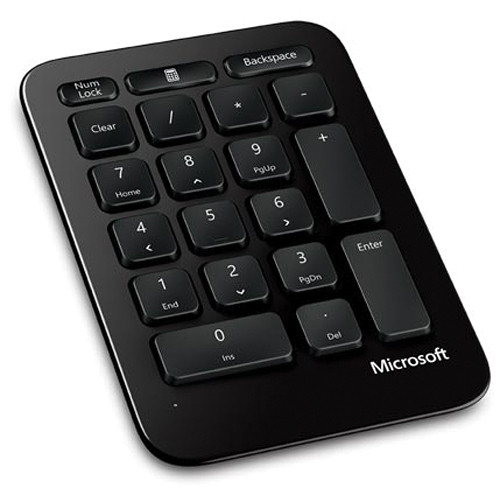
Marie Rutherford
Verified Purchase
For several years now I stick with Sculpt keyboard as main typing instrument. While it may not be the ultimately best (it could have better type feel, it could have little wider armrest, it could have little wider gap between halves…) it’s definitely the best on the market ergo keyboards for its price and availability in stock. If you want to start your ergo journey or if your top choice is unavailable right now – sculpt will be there for you 🙂
Laurianne Hansen
Verified Purchase
I’ve had three of these keyboards and a Microsoft Surface Ergonomic keyboard all of which have this curved layout that I really like. The keypresses are relatively quiet (Sculpt Ergonomic is quieter than Surface Ergonomic) and take comfortably little effort to press. The problem I’ve run into consistently with the Sculpt Ergonomic keyboards (but not the Surface Ergo) is that it gets into a state where only some of the keypresses make it to the computer. Unplugging the receiver and plugging it back in tends to fix it, but boy is it annoying.
Kathlyn Luettgen
Verified Purchase
Usually I use a Kinesis Advantage, but I needed a less expensive ergonomic keyboard for another location. This is legitimately a nice keyboard to type on, except that about half the time I have to go back and retype the letter ‘b’ because for whatever reason it doesn’t register. That is kind of a big problem. I was planning to return/exchange it, but I also apparently managed to puncture the soft cushion-type thing at the front – which must be pretty delicate, since I’ve barely used the keyboard so far – so I’m probably stuck with it. If you’re a heavy user of the function keys, this keyboard might not be for you; they’re small and feel much more flimsy than the other keys. Also if you care about multimedia keys, keep in mind that there isn’t a dedicated Function key – just a horizontal toggle at the upper right corner that takes a little force to activate.
Cathrine Reichel
Verified Purchase
I’ve had this for years and it’s a fantastic keyboard. (just bought another for my partner) Ergonomic without feeling extreme. Nice key feel even when compared to a tactile keyboard (tried one for a while, but stuck with this because I love the ergo on this too much). The integrated rest is great and I love that the num pad can be stored away – to not take up desk space when I’m not using it. Connection is nearly always perfect. I mostly use it on an iMac, but it’s also worked well with a PC laptop and an Xbox. It says it’s for business, but I’ve also found it to be for pleasure.
Clarabelle Hintz
Verified Purchase
If I use a flat keyboard, by elbows start hurting after about a minute. This one never makes them hurt. I also have my keyboard and trackball on a rolling stand and haven’t used a wired input device in going on 20 years. I really like how the number pad has a button that opens the calculator in Windows. It’s like having a dedicated calculator, but is also very useful for using Pro Tools.
Tracey Kuhn
Verified Purchase
I’ve exclusively used ergonomic keyboards for the last 15 years. This one is, first of all, less expensive than the ones I have used in the past. Its wireless connectivity is great. And the fact that it comes with a separate numeral pad makes it outstanding, vs. keyboards that dispense with them altogether or those that have them attached and thus can cause problems for some. I highly recommend this keyboard.
Antonia O’Conner
Verified Purchase
Love everything about this keyboard so far… the padding where your wrists rest (try to say that 5 times fast) is super nice and comfortable and the keys have decent travel but are still relatively quiet to not bother others around you. Overall really great
Jude Jaskolski
Verified Purchase
misses key strokes