No products in the cart.
TP-Link Archer AX50 AX3000 Wireless Dual-Band Gigabit Router
Rated 4.57 out of 5 based on 7 customer ratings
(8 customer reviews)
$84.49
Free U.S. Standard Shipping
30-Day Money Back
100% Secure Payments
Top-notch support
In stock
Description
Supports Wi-Fi 6 (802.11ax), the Archer AX50 AX3000 Wireless Dual-Band Gigabit Router from TP-Link is engineered to deliver dual-band network speeds of up to 3 Gb/s with a range of up to 2000 square feet. Your devices can utilize up to 2402 Mb/s speeds on the 5 GHz band, and up to 574 Mb/s on the 2.4 GHz band. Support for OFDMA and MU-MIMO technologies help to minimize network congestion and maximize speed, with support for multiple simultaneous streams and over 40 connected devices.
Additional information
| Weight | 2.23 lbs |
|---|---|
| Dimensions | 13 × 9.5 × 2.9 in |
| Wireless Frequency Bands | 2.4 GHz, 5 GHz Dual-Band |
| Guest Network Support | Yes |
| Storage Humidity | 5 to 90% |
| Operating Humidity | 10 to 90% |
| Storage Temperature | -40 to 158°F / -40 to 70°C |
| Operating Temperature | 32 to 104°F / 0 to 40°C |
| Supported IEEE Standards | 802.11a, 802.11ac, 802.11ax, 802.11b, 802.11g, 802.11n |
| Firewall Support | SPI |
| VPN Support | PPTP |
| Wireless Security | WEP 128, WEP 64, WPA, WPA-PSK, WPA2, WPA2-PSK |
| Throughput | 3000 Mb/s Total <br>2.4 GHz: 574 Mb/s <br>5 GHz: 2402 Mb/s |
| Number of Antennas | 4 |
| USB Sharing Support | Yes |
| Ports | 1 x 10/100/1000 Mb/s Gigabit Ethernet (RJ45) (Uplink)<br />4 x 10/100/1000 Mb/s Gigabit Ethernet (RJ45) (Console)<br />1 x 5 Gb/s USB Type-A |
| Antenna Placement | External (Integrated) |
| Supported Protocols | IPv4<br>IPv6<br>MAC Filtering<br>WMM |
| Transmit Power | 30 dBm |
| Sensitivity | -97 to -55 dBm |
| WLAN Mode | Wi-Fi 6 (802.11ax) |
| MU-MIMO Support | 4 x 4 |
| Certifications | FCC, RoHS, as per Manufacturer |
Reviews (8)
8 reviews for TP-Link Archer AX50 AX3000 Wireless Dual-Band Gigabit Router
Only logged in customers who have purchased this product may leave a review.
Related products
Wireless Networking
$125.30
Wireless Networking
Netgear Orbi AX4400 Wireless Tri-Band Mesh System with Built-In Cable Modem
Rated 4.73 out of 5
$399.99
Wireless Networking
EnGenius EAP1300EXT Wave 2 11ac Dual-Band Wireless Indoor Access Point
$76.30
Wireless Networking
Rated 3.57 out of 5
$11.99
Wireless Networking
Rated 4.57 out of 5
$25.15
Wireless Networking
Ubiquiti Networks NanoStation locoM5 Indoor/Outdoor airMAX CPE
Rated 4.00 out of 5
$51.75
Wireless Networking
Ubiquiti Networks RD-5G31-AC RocketDish airMAX Carrier Class 2×2 PtP Bridge Dish Antenna
$271.20
Wireless Networking
Ubiquiti Networks NBE-M5-16 5 GHz 16dBi NanoBeam airMAX Bridge
Rated 4.86 out of 5
$45.49








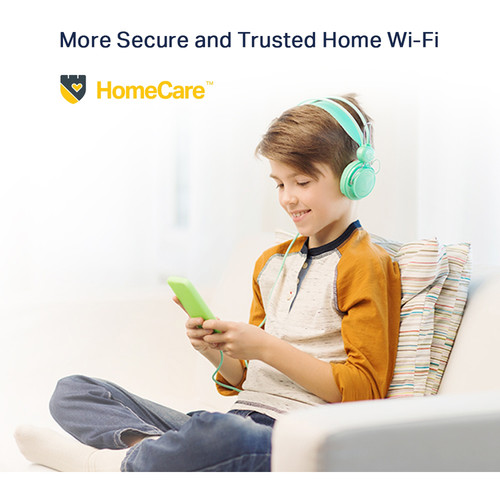
Freda Kuhlman
Verified Purchase
I live in a remote area that just got wired for fiber-optic broadband service. I decided to buy my own router rather than rent one from the service provider. I got this router because of a tech review that gave it a high rating. I am very pleased with the simplicity of setup and the performance. It covers three levels in the house and some outdoor areas as well, about 2,000 square feet total. Both 2.4G and 5G work well in all areas, although I was told that the 5G is supposed to be faster, but that the 2.4G covers a bigger area. The router connects a TV, 2 laptops, 2 tablets, and 2 smartphones in the house.
Alf Spencer
Verified Purchase
this is an awesome item for a small area.
Garth Hegmann
Verified Purchase
Router was easy to set up and works well so far.
Celestine Satterfield
Verified Purchase
I called the folks at B&H as I had previously had good experience with recommendations on my needs. I chatted with a nice lady who listened to my present uses and she gave me this to check out. I decided to get it, took very short time to install / set up and so far I am mostly pleased with it. I was used to more choices for managing my old Linksys WRT-1900ACS but this still has features that didn’t. One such I like is thar I can get notifications for any new device connecting to my router! I’m still playing with tweaks as needed, but so far very satisfied with item, and experience dealing with B&H. Recieved it faster than most things from Amazon lol!
Thea Treutel
Verified Purchase
Works as advertised. Comes with a lifetime free subscription of TP-Link’s HomeCare. No need to use the Tether App- you can set up the router through a browser once you connect to the Router via wifi (user/pass at the bottom of deveice).
Breanna Rowe
Verified Purchase
It is a bit slower logging in but much faster, no buffering with streaming video.
Dorian Pouros
Verified Purchase
I purchased this router based on other reviews I read. It’s been excellent – fairly easy to set up – and no disruptions in service (so far). I would recommend.
Abelardo Larkin
Verified Purchase
Easy and clear directions to set up, and very simple to link to their extenders. Had many linkiage and setup problems with another brand, but this was clear and direct language. Needed a bit of advice during the process, which was rapidly answered by their tech support. Highly recommended.